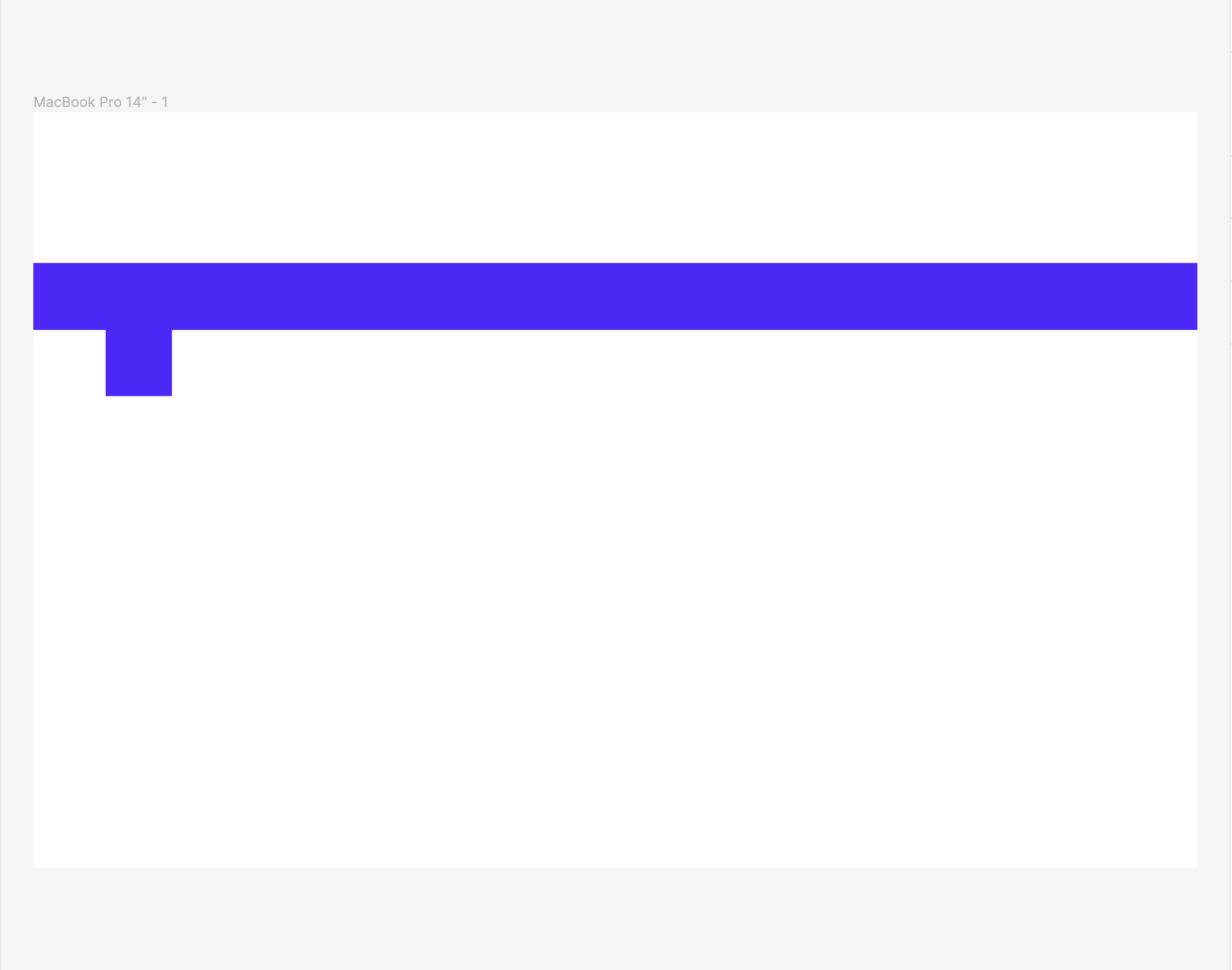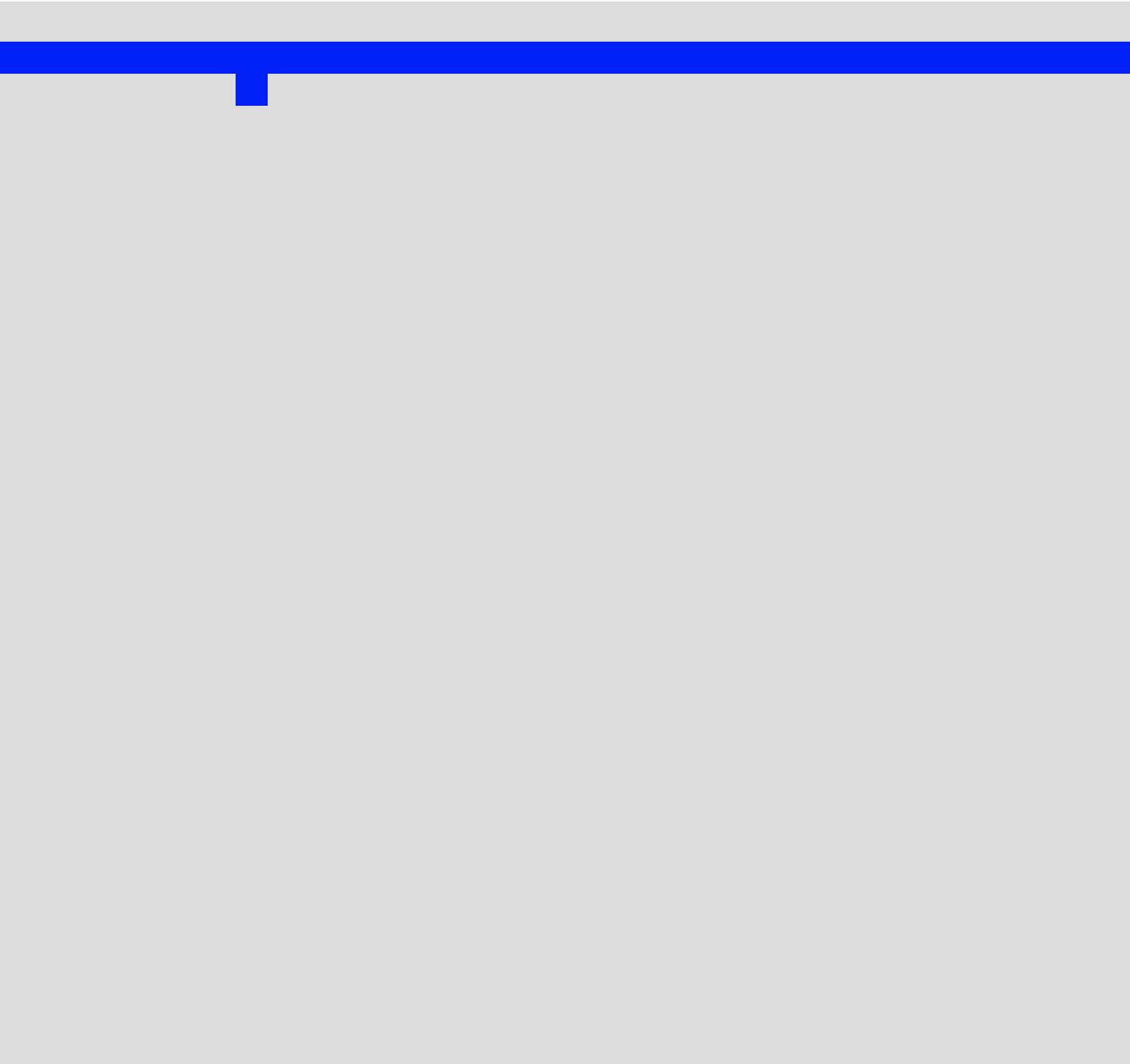Initial process
For this assignment, I was given the scroll interaction to implement within my web page design. At first, I found it challenging to think of a concept where the webpage would be interactive while scrolling but once I saw examples of ways it was done in the past this informed my future decisions. To start, I gathered various samples from webpages that Peter showed us in class as my inspiration then I used Are.Na to store my potential ideas. I knew that I wanted to create something simple but interactive so the easiest platform I could think to utilize for this was p5.js.
During my first iteration, I was inspired by the capabilities of API databases and how recently many social media platforms have begun to censor information from their users. I looked towards a previous student's website and was planning to design a website that would funnel news information onto the screen but as the user scrolls, the information becomes censored.
Second Round of Ideations
However, once I started playing around with p5.js, I discovered they have an abundance of sound-based resources. This intrigued me more than my original idea so I looked into ways that my idea could instead be centered around a fun audio interaction.
In the end, I developed a website using the p5.js oscillator sound function. When users visit the page they are greeted with a blank page that has a bar which is tethered to the cursor, as the user scrolls down the frequency goes up in decibels and as they move their mouse left to right this controls the volume.